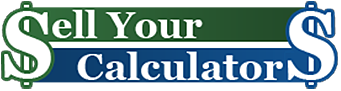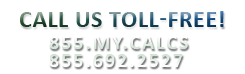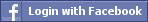The TI-84 Plus Graphing Calculator - Its Still The One
July 11, 2015
And The Survey Says…The TI-84 Plus Graphing Calculator
 Graphing calculators give high school and college students the ability to visualize abstract mathematical and scientific concepts. If a picture is worth a thousand words, these handheld little powerhouses are the art department of the numbers game. All graphing calculators, however, are not created equal. How do you go about choosing the best graphing calculator to meet your needs? Check the top choices of those who use and evaluate the devices. In a July 2015 comparison study of graphing calculators conducted by Best Reviews, the TI-84 Plus, from Texas Instruments, was selected best of the best. Since its original release in 2004, this reliable graphing calculator has consistently received top ratings for performance and versatility. A separate assessment of overall customer satisfaction revealed that 99% (269 of 273) of those surveyed would recommend the TI-84 Plus to a friend.
Graphing calculators give high school and college students the ability to visualize abstract mathematical and scientific concepts. If a picture is worth a thousand words, these handheld little powerhouses are the art department of the numbers game. All graphing calculators, however, are not created equal. How do you go about choosing the best graphing calculator to meet your needs? Check the top choices of those who use and evaluate the devices. In a July 2015 comparison study of graphing calculators conducted by Best Reviews, the TI-84 Plus, from Texas Instruments, was selected best of the best. Since its original release in 2004, this reliable graphing calculator has consistently received top ratings for performance and versatility. A separate assessment of overall customer satisfaction revealed that 99% (269 of 273) of those surveyed would recommend the TI-84 Plus to a friend.
Up Close And Personal With The TI-84 Plus Graphing Calculator
The experts rely upon four areas of interest when choosing a graphing calculator: Features, Durability/Longevity, Ease of Use, and Support/Warranty. Let’s take a look at what the TI-84 Plus has to offer.
- Features – a walk on the technical side of the TI-84 Plus graphing calculator reveals an impressive array of features.
24 KB (48 KB on newer models) available RAM
480 KB available Flash ROM
8 line x16 character (normal font) text display
160 x120 pixels, monochrome LCD graphics display
Algebraic or Infix input method
Horizontal and vertical split screen graph and table display
USB on-the-go technology for file sharing and PC Connection
13 pre-loaded apps including, Cabri® Jr., Vernier EasyData™, and StudyCards
- Durability/Longevity – A graphing calculator worth the investment must be tough enough to survive being dropped on the floor or smashed in a heavy backpack. It must also be versatile enough to remain relevant for more than one or two school years. Finally, it must be compatible with requirements for tests like the SAT, ACT, and AP.
Given a 10/10 rating for durability, the sturdy TI-84 Plus graphing calculator is also versatile enough to go the distance from basic high school math through advanced college courses. In fact, the interface of the TI-84 Plus has become the standard for textbook instruction on calculator use and teachers at all levels customize their classes around this specific graphing calculator.
A small sample of the many on-board functions that help make the TI-84 Plus the graphing calculator of choice are:
Calculus, trigonomic, engineering, and financial functions
Advanced statistics features including 9 hypothesis testing functions, 6 confidence interval functions, and 1-way analysis of variance
Real and complex numbers calculated to 14-digit accuracy and displayed with 10 digits plus a 2-digit exponent
Upgrade capability
In addition, the TI-84 Plus graphing calculator has widespread acceptance and use in schools and on major tests.
- Ease of use – one of the most defining factors in the choice of a graphing calculator. If a student requires the user’s manual for every function, the complex device will die of neglect as another, more user friendly version becomes a daily companion. The TI-84 Plus graphing calculator is exceptionally easy to use. A few early trips to the user manual are all that is necessary to achieve proficiency. Ease of Use features of the TI-84 Plus include:
Clear and intuitive button layout
Basic functions like exponents and multiplication located on physical buttons
Easy to find pull-down menus for access to advanced functions
Additional functions, accessed by the 2nd and Alpha keys, are clearly labeled, easy to read, and located directly above the corresponding key
Capability to define, save, graph, and analyze up to 10 graphing functions at one time
Numeric evaluations presented in table format for all graphing functions
User-defined list names with storage capacity for up to 999 elements
Compatibility with TI presentation tools for in-class collaboration
- Support and Warranty – the icing on the customer service cake. Texas Instruments, birthplace of the TI-84 Plus graphing calculator, offers unprecedented customer service. Answers to questions from calculator settings and apps to troubleshooting and tools for parents can be found in their user-friendly online FAQ section, the Self-Service Knowledge Base. Another helpful feature is the “User Groups” function, created by educational professionals to share information and instruction on the use of TI technology in various settings. Also available are online chat, a software service center, product tutorials, and up to date product manuals and getting started guides. Want to talk to someone that understands your TI-84 Plus? The TI website also provides phone numbers for both general and technical questions.
A standard one year limited warranty, included with TI-84 Plus, guarantees the quality of the calculator and covers any defects in manufacture or materials. The limited warranty does not cover user-inflicted damage, but the durability of this tough little graphing calculator usually makes this a moot point.
The TI-84 Plus – A Graphing Calculator For The Long Haul
If what you’re looking for is a tough, well equipped graphing calculator that will see you through high school and college, then the TI-84 Plus is the one for you. The latest TI-84 Plus OS offers many free update features including a MathPrint™ download, new Stat Wizards for selected commands and functions, the ability to input and view math symbols and formulas exactly as they appear in textbooks, and the choice to view calculations as decimals or fractions, just to name a few. Throw in an impact-resistant slide case and a colorful Guerrilla cover and you’ve got a real deal.
When you’re ready for the TI-84 Plus graphing calculator, check us out at CalcSwap.com. If you’ve got an old calculator that you’d like to replace with the TI-84 Plus, we are a premier buy back location for no longer needed calculators. We will be happy to give your old calculator a new home. Contact us today for more information.
18415 Views | 0 Comments | Category - news